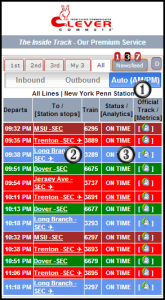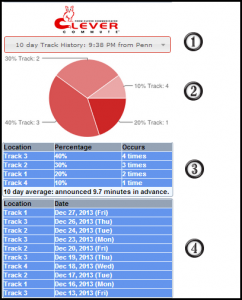Clever Commute maintains a database of track number history for each train. We make that information available to our members via pie charts and tables. [Click on pictures to enlarge]
When the history numbers are used in combination with the current conditions at Penn Station, our members have a HUGE advantage over everyone else. You might say they have The Inside Track.
Here is how it works:
#1 – Keep this value set to Auto …so that it shows the proper view in the morning… and the evening
#2 – Here is my train. Alas! I am at Penn Station too early for the track number to be announced
#3– However, the history icon shows me that I can click-through to see what track my train has been on over the last N days
Scroll down to see why this is so incredible…
Here is the track number history for this train.
#1 – The default is 10 days of history, but you have other options (5, 30 and 60)
#2 – Pie chart shows you an at-a-glance view of history
#3 – This tells you that – historically – 90% of the time, the train is on track 1,2 or 3.
So position yourself near those doors. Protip: you can even peek down the stairs to see if it’s your train!
#4 – Sometimes, you can find a pattern by looking at the history
Depending on other announced trains, you can eliminate some tracks (e.g., if the next-most-frequently-used track for this train is currently used by another train…then you know that YOUR train won’t be on THAT track!)
Veteran commuters know that track assignments at NY Penn are chaotic and often random. However, I can tell you personally that this method gets me a seat with much greater frequency than standing around with the masses…waiting for the cattle call!