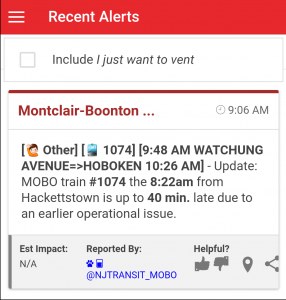Summary: The Participate feature allows you to optionally identify the train affected. That information is then shown as part of the alert (in Recent Alerts, push notifications, and e-mails [Premium feature])
Based on your My Commute settings (Origin, Destination, Primary route), and the time of day, the app queries official schedule data provided by NJT, LIRR and MNR to show you a list of relevant choices (see screenshots below).
More Info: People generally know the station and time of their trains (but not the provider-issued train number). For example, I know the NJT 8:14 AM from Watchung Plaza to NY Penn. That train just-so-happens to be #6214. As 6214 travels toward NY, it is known as
- 8:17 AM at Walnut Street
- 8:21 AM at Bay Street
- Etc
The app now figures all this out…for both the Sender and the Receiver of the Alert!
- The app dynamically adjusts the view of the alert based on the Origin of the person reading it.
Therefore, a rider from Bay Street is presented is told that the problem is with “the 8:21 AM from Bay Street to NY Penn [#6214]”.
We do our best to make the app as smart as possible for both the Sender and the Receiver. There are some nuances and exceptions (e.g., not all trains make all stops…so in that case we show the reader the Origin/Destination of the train).
Overall: We love it when our Senders identify the train when sending an alert. Some final notes:
- If you don’t see your train in the pick list, then please let us know
- Senders can write in the train number if they know it
- Senders should not put any train identify info in the body of the actual alert…because it’s now automatically/consistently added based on the official train number
Here’s another example that shows how cool this is: