Features
- Updated in real-time
- Currently shows 4 metrics
- Currently shows “Prior 7 Days”
- Available to all users
| Messages with the Most UpVotes | Messages with the Most DownVotes |
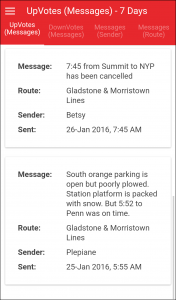 | 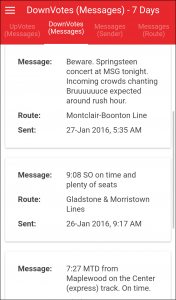 |
| Most Messages (By Sender) | Most Messages (by Route) |
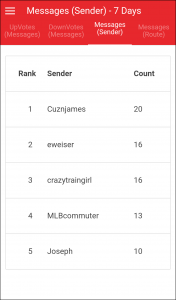 | 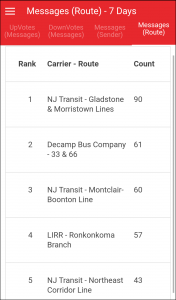 |
Thank you for taking the time to rate the Clever Commute app. Your feedback really matters.
Of course, if you have any questions or concerns about the app, please let us help you via the Contact page of the site.
| iPhone/iPad | Android |
|
More info here
|
(Note that you may not be able to Rate or Review if you have done so in the past…but thanks for trying) | |
Not yet released…but here are the working notes for what will be included:
| The big headline: Clever Commute v 2.0 includes a premium service with a slew of amazing features |
The new FREE version also includes all this…and more:
* NOTE: It is preferred that the user select the proper value.
However, Clever Commute technology will assign a value when user does not populate this field.
| The check-in feature lets commuters share their train’s/bus’ location with the Clever Commute network. Any active user can send a Check-in (steps below). However, viewing these messages is done exclusively via the app…and is Opt-In only. Check-ins are not sent out as mails, texts, or push notifications. |
| To Send a Check-In | To View Check-Ins |
|
|
We have been hearing that some users on some versions of the app / operating system are experiencing problems.
We are looking into this.
The workaround is to clear the app’s cache, as follows:
If an alert is received for your primary route…
If you ARE logged in to the app:
If you ARE NOT logged in to the app…you WILL NOT get push notifications.
Still having problems? Read our troubleshooting tip.
