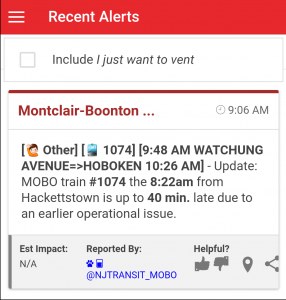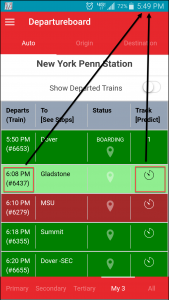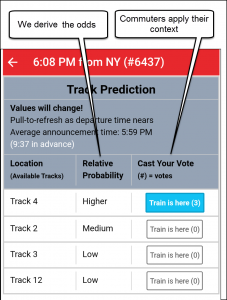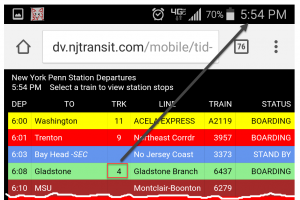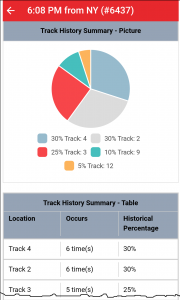Here is a view of what a Premuim users experiences on the Recent Alerts page
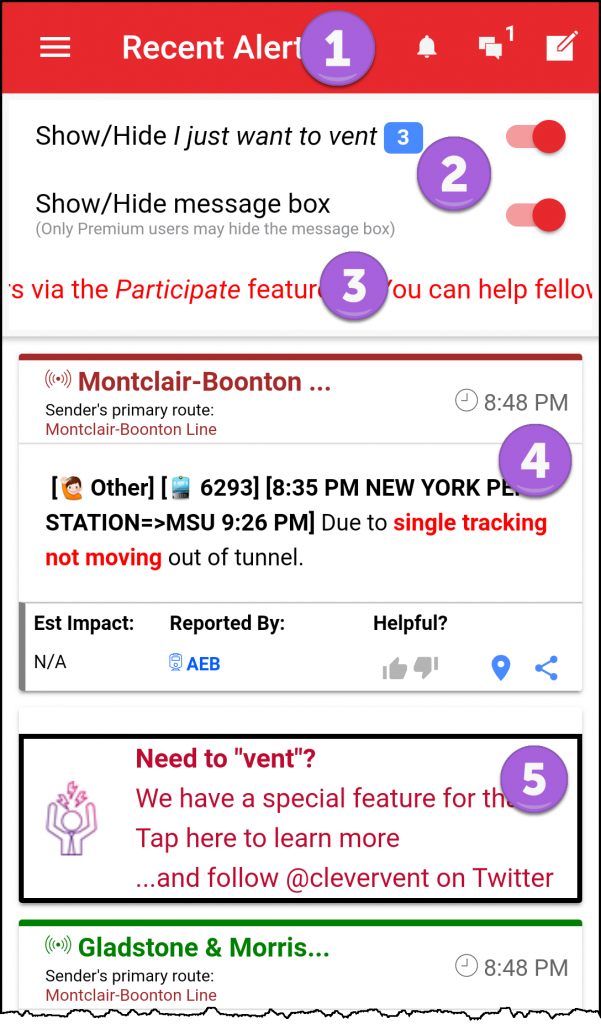 | Understanding #1 (the top row of icons)
#2 – Control your view
#3: The scrolling marquee A broadcast message to all Clever Commuters #4: An example alert Route, timestamp, category, train #, train description, alert, impact, reporter, geolocation and so much more |