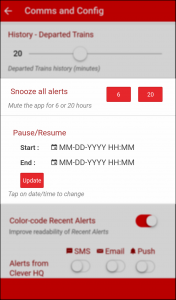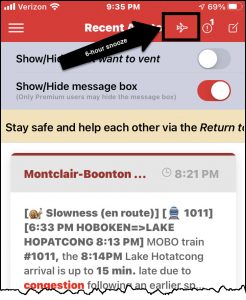| This page explains one or more of the dozens of amazing features found in Clever Commute Premium. |
Done commuting for the day? On vacation? Traveling on business? You can now turn off notifications from Clever until you are ready.
Finding it: Under the main menu, click on Settings and then Comms and Config
| Button Value | When to use it |
6 | Opt out of the in-process commute (e.g., AM)...but resume for the next one (e.g., PM) |
20 | I'm not commuting today...but I do want tomorrow's info to be there for me |
Note: You may also set the Start / End to any valid dates/times you wish