Use the Clever Commute Profile Portal to customize your Clever experience. To see you settings, follow these steps:
- Sign in to https://clevercommute.com/insidetrack using you user existing ID and password
- Click on the red “gears” (settings) icon at the top right
- Click on “Edit Profile”
The Portal is optimized to run on both the web and any mobile device. Use it to configure
- what alerts you receive (which ones, how much)
- how they are delivered (in-app, text messages, e-mails)
- when they are delivered (time of day, day of week, pause/resume, snooze)
Profile Portal 1 of 2 | Profile Portal 2 of 2 |
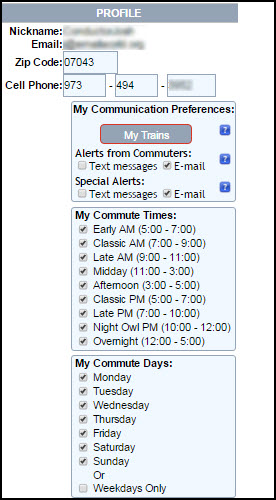 | 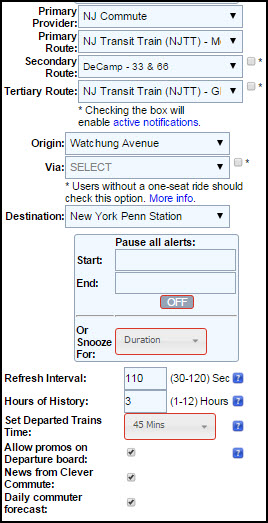 |
