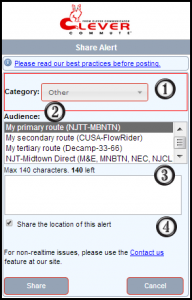Clever Commute now makes it easier than ever to share relevant alerts with your fellow commuters. Not only does our mobile web solution give you a convenient “countdown” letter count, it also lets you designate a message for delivery beyond your primary line.
In addition, our new technology does something truly amazing: categorization / (aka tagging).
It allows you to categorize your messages yourself…or our technology will try to do it for you.
It’s especially Clever that users of our premium service can elect to show/hide categories of messages based on the content.
How you can “manually” categorize the messages you send:
A new feature gives you the opportunity to send messages from the app. When you use the new compose, you have the option to add a category as well.
To see this feature, click on the Settings (gear) icon, and then select Share. See picture below.
How our technology can “automatically” categorize the messages you send:
After you share your message (from your e-mail or via Inside Track) , our technology scans the content and compares it to our historical database of keywords. If we find a match, we add that category to your alert.
From that point, Inside Track clients may use the Show/Hide Categories feature to include/exclude as desired.
#1 – Add a category to your alert!
#2 – Share with other routes…even with other carriers
#3 – Twitter-style countdown
#4 – Geo-tag your alert message