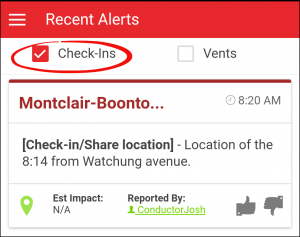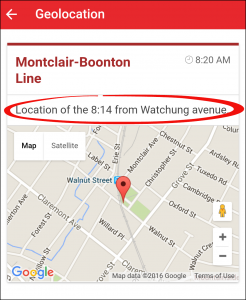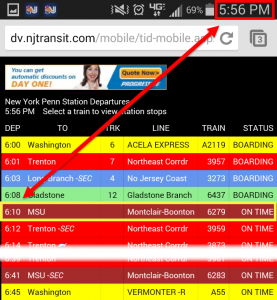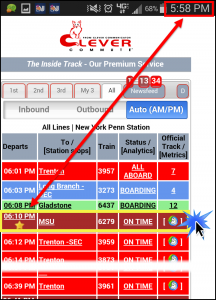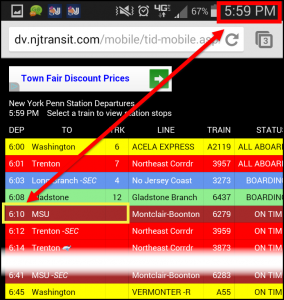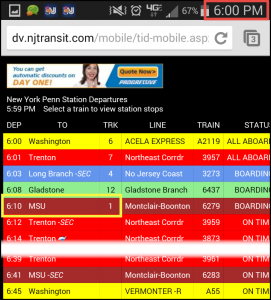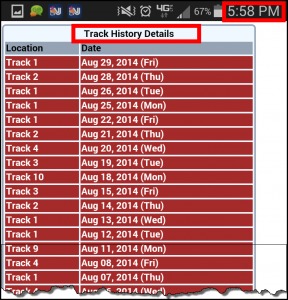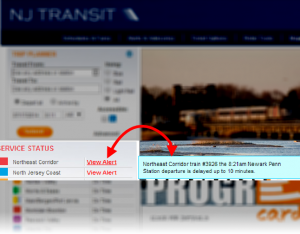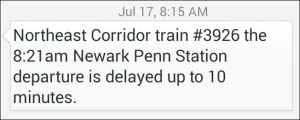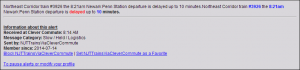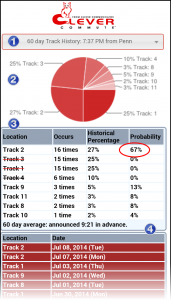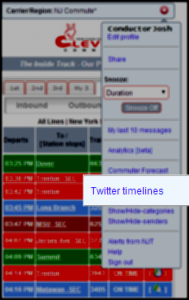| The check-in feature lets commuters share their train’s/bus’ location with the Clever Commute network. Any active user can send a Check-in (steps below). However, viewing these messages is done exclusively via the app…and is Opt-In only. Check-ins are not sent out as mails, texts, or push notifications. |
| To Send a Check-In | To View Check-Ins |
|
|