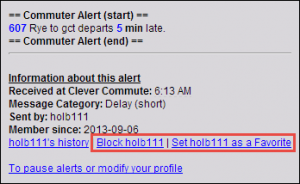Another amazing feature of The Inside Track is the ability to maintain a blacklist / whitelist of commuters and data sources. Therefore, you can elect to not receive future messages from certain senders..at your discretion. You can also mark a sender or data source as a favorite (more on that later).
To block or favorite a sender, just click on the link in the message (example below).
To manage your list of blocked/favorite senders, use the show-hide senders feature. This is an option on the gears/settings menu in The Inside Track app. (click to enlarge this example for a message from user holb111)
Note: There are a few special senders: the transit providers themselves!
Maybe you want to “show them some love” by marking them as favorites. OK, maybe not:)
But we just wanted to be sure you know which user ID’s represent the official alerts from the various transit providers:
| Transit Provider | User ID |
| NJ Transit (MyTransit) | NJTTrainsViaCleverCommute |
| NJ Transit (Twitter) | @NJTransit [beta] |
| LIRR (eAlert ®) | LIRRViaCleverCommute |
| LIRR (Twitter) | @LIRR |
| Metro North (eAlert ®) | MNRViaCleverCommute |
| Metro North (Twitter) | @MetroNorth |
| Port Authority Alerts (Lincoln Tunnel, XBL etc) | PortAuthorityAlerts |
| DeCamp Bus Lines (Twitter) | @DecampBusLines |