| This page explains one or more of the dozens of amazing features found in Clever Commute Premium. |
|---|
The Picture(click to enlarge) | Need to Know |
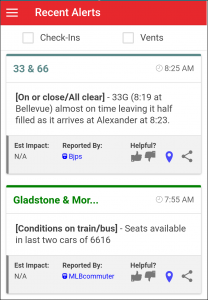 | Here is how the Recent Alerts feed looks Before… (By the way: Yes! |
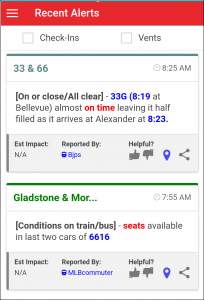 | And here is After As you can see, numbers, keywords and stations FYI – Clever Commute Premium e-mails are
|
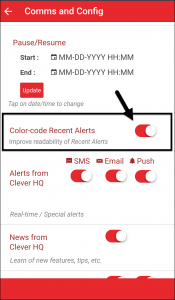 | You can turn this feature On or Off as you like. Go to Settings and then select Comms & Config |
