| This page explains one or more of the dozens of amazing features found in Clever Commute Premium. |
|---|
Premium users get a better, richer experience…with fine-grained control to configure it as you like!
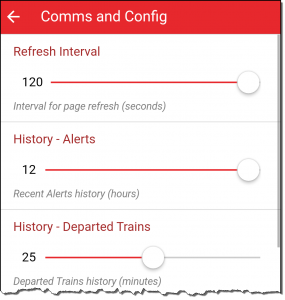
| This page explains one or more of the dozens of amazing features found in Clever Commute Premium. |
|---|
Premium users get a better, richer experience…with fine-grained control to configure it as you like!
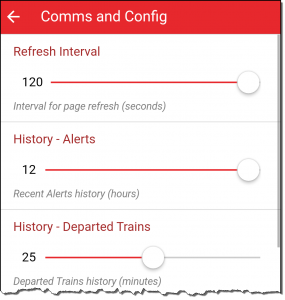
| This page explains one or more of the dozens of amazing features found in Clever Commute Premium. |
|---|
Done commuting for the day? On vacation? Traveling on business? You can now turn off notifications from Clever until you are ready.
Finding it: Under the main menu, click on Settings and then Comms and Config
| Button Value | When to use it |
6 | Opt out of the in-process commute (e.g., AM)...but resume for the next one (e.g., PM) |
20 | I'm not commuting today...but I do want tomorrow's info to be there for me |
Note: You may also set the Start / End to any valid dates/times you wish
| This page explains one or more of the dozens of amazing features found in Clever Commute Premium. |
|---|
The MyTrains feature which gives you a suite of tools for the trains you care about. Here are some examples [click to enlarge].
| E-Mail Message (Train on STAND BY)
| |
| Text Message (Train on STAND BY) | Text Message (Train is DELAYED)
|
But wait…there’s more: our technology can ALSO alert you when there is general trouble on your line.
In a related feature, we warn you when 30% of the overall trains listed are on STAND BY.
| This page explains one or more of the dozens of amazing features found in Clever Commute Premium. |
|---|
| Available in... | ||
| Set Controls for | Free Service? | Premium Service? |
| Time Of Day | No | Yes |
| Day of Week | No | Yes |
| This page explains one or more of the dozens of amazing features found in Clever Commute Premium. |
|---|
One of our most-loved features is that our app sends you a text message and/or e-mail of your track number.
We only send you announcements for trains you are interested in. Here are the steps to select your trains.
Example of a track-number text message:
Example of a track-number e-mail:
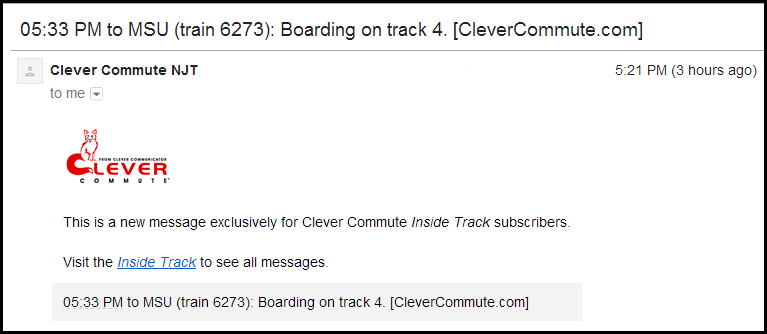 <= Note that everything you need is in the subject line
<= Note that everything you need is in the subject line
[contentblock id=2 img=gcb.png]
Depending on your transit provider, we provide up to 4 ways for you to catch your train…via the use of our technology.
