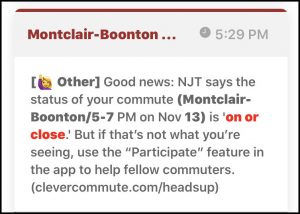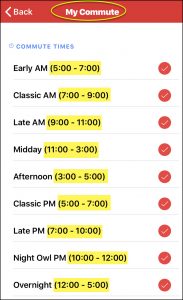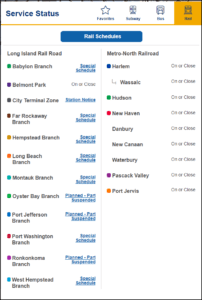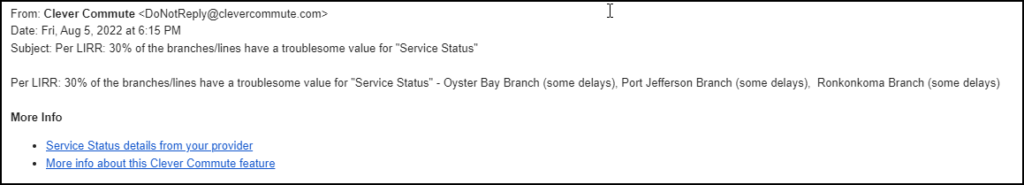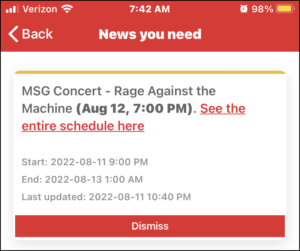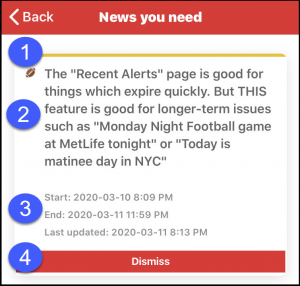Another innovation from Clever Commute: An easy-to-use tool which helps you pick the ticket you need based on your hybrid work schedule
The boss wants you back in the office and you now need to buy your commutation ticket.
But which ticket to buy? Daily? Weekly? Flexpass? Monthly?
Eliminate the guess work. Use the Clever Commute calculator to visually pick your dates and let our robots do the work.
Ready to begin? Let's go!
NOTE: This is a work-in-progress and the features will continue to evolve. Please give us feedback about your experience. Always verify your choices and double-check them via official information from your transit provider.