| This page explains one or more of the dozens of amazing features found in Clever Commute Premium. |
|---|
Premium users get a better, richer experience…with fine-grained control to configure it as you like!
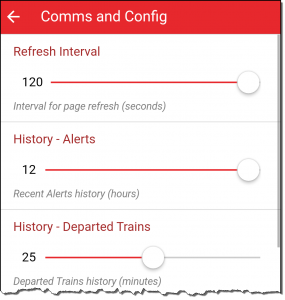
| This page explains one or more of the dozens of amazing features found in Clever Commute Premium. |
|---|
Premium users get a better, richer experience…with fine-grained control to configure it as you like!
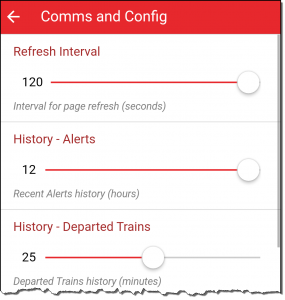
| This page explains one or more of the dozens of amazing features found in Clever Commute Premium. |
|---|
Done commuting for the day? On vacation? Traveling on business? You can now turn off notifications from Clever until you are ready.
Finding it: Under the main menu, click on Settings and then Comms and Config
| Button Value | When to use it |
6 | Opt out of the in-process commute (e.g., AM)...but resume for the next one (e.g., PM) |
20 | I'm not commuting today...but I do want tomorrow's info to be there for me |
Note: You may also set the Start / End to any valid dates/times you wish
| This page explains one or more of the dozens of amazing features found in Clever Commute Premium. |
|---|
NOTE: Information on the main page of the Clever Commute departureboard comes directly from the transit provider and does indeed vary based on the robustness of their respective feeds.
Also users of our Premium service may have access to more data than users of the basic.
However, all commuters benefit from a custom & real-time view of this schedule/departure information.
Need to know:
LIRR/NJT - Based on the user's Origin and Destination values (via the Settings => My Commute menu option), the user sees their hometown departureboard in the morning...and their work-side view in the evening. These may be reversed at any time via the buttons atop the actual departurebaord page.
Users of the free app are shown their primary route both the morning and evening commute.
Users of our Premium service have a default of My 3 (for both AM & PM)...and may select other options as desired.
Metro North does not provide developers a robust data feed. Therefore these riders always see the Destination (NYC) view (for their primary route).
However, premium users do enjoy many additional features as described below.
Key Features of the Premium Departureboard
[contentblock id=3 img=gcb.png]
Clever Commute Premium is sold as an in-app purchase via the Apple App Store or Google Play.
It is a subscription product, with a cost of just $3.33 a month (billed annually).
NOTE: There are currently 8 ways to qualify to have the subscription free waived (and therefore get the premium service for free).
| This page explains one or more of the dozens of amazing features found in Clever Commute Premium. |
|---|
1, 2, 3, 4 – Clever Commute uses current time and your Origin / Destination from your app Settings to show you the time-sensitive view from your home station (yes – we reverse it for the trip home)
5 – Real-time ETA from the transit provider
6 – Click on the pin to see the location of this train…
<== There it is…on a Google map!
