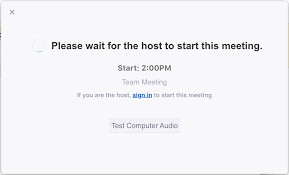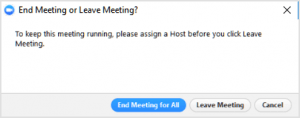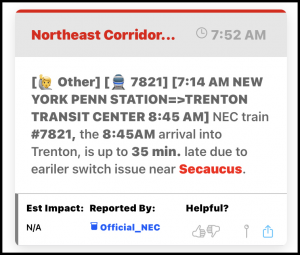I'm not selling or promoting any products here. This post started with what I keep in my bag...and then I added ideas based on feedback from this mailing to the Clever Commute community.
| Let's start with the bag itself. |  |
What's inside mine?
- A 3-in-1 charger (something like this)
- Emergency charger (bad for the environment...but not used often)
- wireless headphones (not AirPods)
- 2 pens, 1 highlighter
- ziplock bag of business cards
- small pack of tissues
- my housekey (I walk to the train, so why bring the whole keyring?)
- bottle opener
- a spare mask
- And now that I'm actually taking inventory of what I carry...
I notice a surprising amount of hygiene items (toothbrush, toothpaste, foldable hairbrush, travel-sized mouthwash, deodorant and cologne).
But that's not a total surprise because it's also the bag I always take when I travel
Here are some ideas from the crowd (I tried to group them as best I could)
- Hand sanitizer, lip balm, bandaid/small first aid kit, Advil, Pepto-bismal tablets, dental floss,
- beer coozie
- personal umbrella
- Reading material (which does NOT need electricity), notepad
- smokemask, headlamp, multitool, paracord, bandana
- nutrition bars, water, gum, candy
- pepper spray, lighter, multi-tool
- eyeglass case, eyeglass cleaner packages