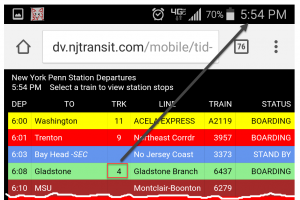- Fixed notification badge (desktop icon) for iOS
- Fixed “Departureboard” Name when changing from one provider to another
- Fixed Google Maps error
- New feature – Tweets are now hashtagged with transit provider name
- Improved admin tools for moderating inappropriate content
- Improved RSS feeds for business partners
- Other fixes/enhancements to support admin / monitoring
Release Notes for Vesion 2.1
Support students and participate in a commuter survey
Support students and participate in a commuter survey
Your input is greatly appreciated.
https://uconn.co1.qualtrics.
|
Beta news (Android is Open….iOS is Ready)
Beta news (Android is Open….iOS is Ready)
Short and sweet: the beta test of the new app is now open to YOU
- It’s a real/live product with amazing features for both free and premium users.
- See the (ever-growing) list of premium features.
- Yes, Premium has a fee…but you can get it free for the first 30 days.
The beta app you see will effectively be the new production version very soon…so all the more reason to get on board now. We think you will LOVE it.
| Android – Get started by following this link (Google will then deploy it to your device) https://play.google.com/apps/testing/com.clevercommute.CleverCommute iPhone / iPad – If you are in our beta program, you will be notified via TestFlight |
Troubleshooting Google Play Payment Issues
Troubleshooting Google Play Payment Issues
This is a write up of how to use one of the many features of the Clever Commute service. See also:
We love our premium users…and we never want to see you leave. But as you may know, we rely on Google to collect the funds from you.
If they try to charge the card they have on file, and it fails, you will get a letter such as the Payment Declined one below. If the issue is not resolved in a timely manner, then Google (not Clever Commute) will cancel the subscription and send you the Subscription Cancelled letter.
Why does this situation happen?
- The credit card that you use to fund your Clever Commute Premium service (at Google Play) is not longer valid (e.g., reported as lost, stolen or was otherwise deactivated)
- Google, for whatever reason, determined that the order
- was high risk (their term…not ours)
- did not comply with one of their policies
| If this happens, please follow Google’s instructions in that letter in order to get back on-board. If you still need help, you can call Google at 855-492-5538. |
As a reference, here are examples of the e-mails that Google sends (click on image to enlarge)
| Payment Declined | Subscription Cancelled |
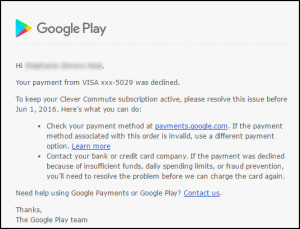 | 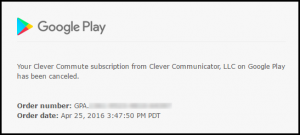 |
The Clever Commute Track Predictor
The Clever Commute Track Predictor
| This page explains one or more of the dozens of amazing features found in Clever Commute Premium. |
|---|
| Play it safe! Please do not descend to track level until your train has been announced. |
Here is a graphical walkthough of our amazing track predictor. No other app or service provides this feature.
Additional topic: Thoughts on track predictions
Screen Shot | Explanation | |
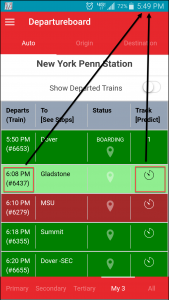 | It starts with your custom departureboard. It's 5:49. The 6:08 is not announced yet. Click on the History icon to see the prediction | |
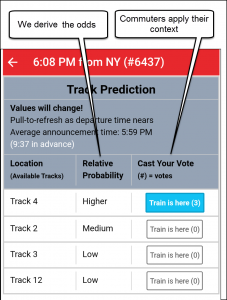 Look at what happened next:
| Your Track PredictionThis train...
Clever Commute gives you the edge
Step 1: Position yourself to beat the crowds! Step 2: They announced your train...track 4 You could stop right here...but read on if you want to know about our more-advanced features and analytics... | |
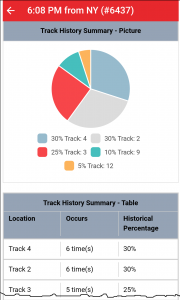 | Do you like data? We do!
Note: As you see here, past performance does not necessarily predict the future (Compare Track 2 here to the prediction table above)
| |
 | Here is the day-by-day track history. Hmmm....based on those numbers...would YOU predict 4? 2? 9 3? Don't worry! Our servers and algorithms keep on crunching the numbers ...right up until the official track announcement is made! |
Your Clever Commute profile
Your Clever Commute profile
In version 2.0, we overhauled what used to be the Profile page...and broke it into new components. This post explains one of them:
Your profile
Think of this as the Who are you? section of the app. It is not What is your commute? Nor is it What are your app preferences?
- Switch between transit lines to see alerts on other routes
- Easily modify your primary route, start/end points
- App-based approach keeps you logged in
Eventually, we’ll expose some of that information in order to improve the experience for you and your fellow passengers.
We will not expose your name, e-mail address or zip code.
We may share
- Your nickname
- Your badge (e.g., Tourist, Commuter, or Rail Warrior)
- Your start/end stations
- How many people have marked you as a favorite
- Your bio (users have the option to leave their bio blank)
- A Commuting tip (users have the option to leave this field blank)
- A URL/website (again – this is optional)