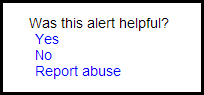If you are reading this post, then there is likely a problem with the funding source used by your business PayPal account.
(see https://clevercommute.com/payments for more info)
In order to get your Clever Commute account up-and-running, there are 1 or 2 steps.
(1) Ensure that you have a valid funding source for your PayPal account
- Go to PayPal and click on My Account
- Click on Profile
- On the ensuing page, click on My money
- Update Bank accounts and/or Debit and credit cards to ensure you have suitable payment source
(2) Let PayPal know what funding source should be used for your Clever Commute account
- Follow steps 1-3 above to see My Money
- Click Update beside My preapproved payments
- Select the merchant whose agreement you want to change under Merchant
- Click on Clever Communicator, LLC
- Update the Funding Source to a valid payment method