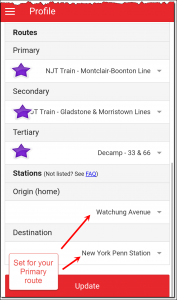- Fixed notification badge (desktop icon) for iOS
- Fixed “Departureboard” Name when changing from one provider to another
- Fixed Google Maps error
- New feature – Tweets are now hashtagged with transit provider name
- Improved admin tools for moderating inappropriate content
- Improved RSS feeds for business partners
- Other fixes/enhancements to support admin / monitoring
admin
Release Notes for Vesion 2.1
In case you need to cancel your premium membership
In case you need to cancel your premium membership
Strike? Sneak behind the paywall to unlock premium features!
Strike? Sneak behind the paywall to unlock premium features!
| Our premium app is not yet available for sale. When it is, on “Day 1” it will give you dozens of amazing new features. However, in support of the commuters in the event of an NJT rail strike, we have unlocked 2 premium features.
|
How to activate it #1 (#2 is automatic):
“It’s like Twitter for commuters, right?” Well, kind of…
“It’s like Twitter for commuters, right?” Well, kind of…
| There are at least 4 very important differences between Clever Commute and Twitter: (1) We use a variety of technologies (keywords, semantics, patterns, user history, etc.) to ensure the alerts are actionable and appropriate content regarding the in-process commute. (2) We enrich each message with – the category of the problem – the impact on your commute (in minutes) – the train route and number (and origin/destination) – the geolocation of the alerts (3) We eliminate duplicate messages about the same issue (4) We deliver all messages in real time |
Please see our best practices for sending an alert to learn more about what makes a message a good message.
The filters are technology-based, so all messages are subject to the same rigor. There are indeed some false positives. and some false negatives. We do our best to resolve those in real-time.
Our robots are there to help ensure a good experience for our commuters, and also to respect our sponsors and other business partners.
Other notes:
- Sometimes people just want to vent…so we now have a feature for that (See more info here and via our @clevervent Twitter feed)
- Sometimes people combine helpful info with not-so-helpful info…and we provide guidance on that
Winner, Winner!
Winner, Winner!
Congratulations!
If you are reading this, then you are likely someone who won a complimentary one-year Clever Commute Premium subscription. To redeem:
- If you have not already done so:
- Download and install the free Clever Commute app (iOS or Android)
- Set up your account - Send us a note via the Contact feature of our web site
- Let us know where / when you won (e.g., event name and date)
- We will then upgrade your membership to Premium
Correcting Payment Problems for non-PayPal users
Correcting Payment Problems for non-PayPal users
If you are reading this post, then it’s likely that you signed up for Clever Commute using a credit card (and you do not have a PayPal account)
(see https://clevercommute.com/payments for more info)
Clever Commute uses PayPal to process all transactions (even if you do not have a PayPal account). In these situations, PayPal internally creates a Guest account to process your subscription. It all works well…unless there is a problem with your credit card (e.g., lost/stolen or expired).
When that happens, PayPal does not have a mechanism for you to update your credit card details. The good news is that by simply following the Clever Commute sign-up instructions, you can let PayPal know what card they should use going forward. When you use Clever Commute, we (and PayPal) will prompt you to pay for your subscription…and your new payment information will be linked to your existing Clever Commute account.