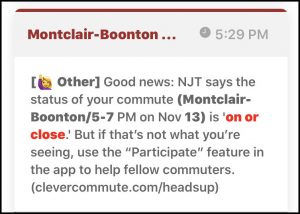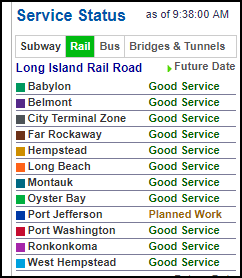Managing the “Good News” alerts at the start of your commute
The Heads-Up feature sends Premium users the official view of their commute at the user’s stated travel time. Some riders want to suppress those alerts. To accomplish that, they may use another Premium feature: the ability to stop notifications from any given user. How to: When you see such a message in Recent Alerts, tap […] Read More
The New Year resolution I made last January (130 fixes and enhancements in the first 3 quarters of 2019)
For 2017 and 2018, I was publishing a new version of the app on a somewhat-monthly schedule. There were so many features to add…so many opportunities. It was energizing. But the majority of these things focused on the NJ commuting experience. To be clear, a lot of work is always needed on the infrastructure used […] Read More
A (official) ‘heads up’ before you commute
At the start of your commute, this feature sends an alert (per your notification options) to let you if your provider says things are On or Close (transit lingo for “no reported problems”) . This matches what you see at Service Status at your (train) provider’s website. E.g., http://mta.info or www.njtransit.com Example: Of course, if […] Read More
What’s new in version 4.0.9
Enahncements Improve handling of Recent Alerts from transit providers Enahnced archive routine UI fixes and consistency changes Bug Fix – iOS badge reset
Read MoreWhat’s new in version 4.0.7
Infrastructure upgrades (UI, e-mail) Back-end: Timeliness of GTFS data Fortify integrity of train history
Read MoreWhat’s new in version 4.0.0
This is an important update for stability and performance.
Read MoreWhat’s new in version 3.4.3
Improvements/Consistency to “recent Alerts” Improve off-line behavior Back-end changes for stability and performance Improve granularity/suitability of Metro North official alerts Improve automation of “News you need” Fixed bugs on Track Predictor pie charts
Read MoreMTA “Service Status” Reader
Our robots scan MTA’s Service Status to identify emerging problems with the in-process commute. Our algorithms identify “status” patterns to highlight looming trouble that the transit providers won’t tell you about! When a problem is severe enough, and it affects multiple branches, our bots let you know. (something simple like “Planned weekend work” does […] Read More
We brought back a great feature: “News you need”
A subtle yet powerful way we de-stress your commute Tap on this: You’ll then see this: Why it’s cool A real-life example: #1 – Color-coded to show the severity #2 – The news you need #3 – We call this meta-data. Tells you when this alert was […] Read More
The “Recent Alerts” page is very VERY rich
Here is a view of what a Premuim users experiences on the Recent Alerts page Understanding #1 (the top row of icons) The bell is a quick link to 6 hour snooze The middle icon is a link to news you need The third icon takes you to the Participate page #2 – Control your […] Read More